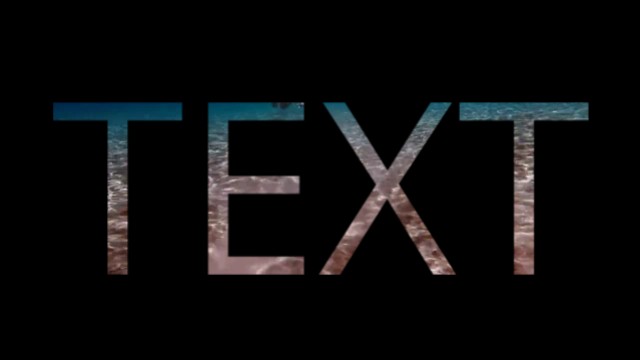Masks
Masks act as filters that let you control what part of a layer is visible. To understand layer masks, it is best to start with the simplest form. A mask that does nothing – that is, it lets absolutely everything through from the layer you are working on, to the layer underneath – it is represented by solid white. A black layer mask works the opposite way as a white one, and lets absolutely nothing through to the layer underneath. Grayscale colors apply transparency to the mask.
Masks can contain videos, or image sequences of masks and these images are applied in the same sequence as teh frames of the layer the mask is applied to. If they contain a single image that image will be repeated as long as necessary.
SYNTAX
<mask
invert="true | false"
channel="0-3 | red | green | blue | alpha"
>
Layer definition...
</mask>
Example
<movie width="640" height="360" framerate="30000/1001">
<scene >
<video src="https://cdn.impossible.io/xml/010.mov">
<mask>
<text size="240" color="#ffffff" content="TEXT" xalign="middle" />
</mask>
</video>
</scene>
</movie>