Create a Project
A project is a container or directory that holds all assets, movie templates and data sources together. A project has a name and a unique identifier, the Project ID. Movies can only reference assets from their own project.
A project resides in a specific geographic region. You should create projects in a region near to you in order to minimize latencies while working with the ImpossibleFX service. If your intended audience is located in a different region, you can publish the project at a later time (See Publishing in the Project Management Console).
To create a project
- Open the Project management console at https://console.impossible.io
-
Click

-
Enter a name for the project and select a region
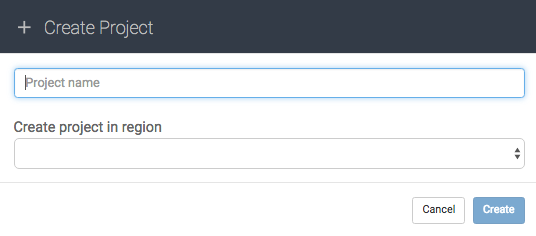
- Click Create